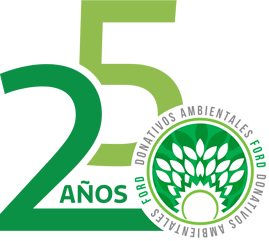1- Enter the official application link / https://donativosambientalesford.com/en/official-application/
2- Register your details.
3- Upon registering, you will receive, via email, the registration confirmation.
4- Login to MY ACCOUNT.
5- Enter your username and password.
6- When you log in, several options appear in the account. Click MY REQUESTS.
7- Access NEW PROJECT.
8- Complete all the blank fields.
9- At the end of each section you must select SAVE AND CONTINUE to advance to the next questions.
10- You must ensure that you have completed all the fields and upload the required files. Otherwise, the system will not allow you to move forward.
11- To finish, you must accept the RULES AND CONDITIONS and press FINISH AND EXIT.
12- Once the form is completed, you can return to your account to see the status of the application or you can select NEW PROJECT, to complete another official application form under the same user.
2- Register your details.
3- Upon registering, you will receive, via email, the registration confirmation.
4- Login to MY ACCOUNT.
5- Enter your username and password.
6- When you log in, several options appear in the account. Click MY REQUESTS.
7- Access NEW PROJECT.
8- Complete all the blank fields.
9- At the end of each section you must select SAVE AND CONTINUE to advance to the next questions.
10- You must ensure that you have completed all the fields and upload the required files. Otherwise, the system will not allow you to move forward.
11- To finish, you must accept the RULES AND CONDITIONS and press FINISH AND EXIT.
12- Once the form is completed, you can return to your account to see the status of the application or you can select NEW PROJECT, to complete another official application form under the same user.
No. You can start filling out the form and by selecting SAVE AND CONTINUE, at the end of each section, the system automatically registers the responses, so that you can return to the form later and continue with the process. When you return to MY ACCOUNT, just select the EDIT button to continue with the process of completing the form.
Upon completing the official application form, you will receive a confirmation, via email, with evidence of the completed application and you can download the completed form in PDF format for reference.
Upon completing the official application form, you will receive a confirmation, via email, with evidence of the completed application and you can download the completed form in PDF format for reference.
There are free applications that help you in this process. We recommend making an online search and using the application that best suits your needs. The important thing is to take into consideration the maximum weight that each image must have and the format, so they can be attached without inconvenience in the official participation form.
The form provides the opportunity to attach 5 files with a maximum weight of 2MB each. Please make sure that the files do not exceed the established maximum weight. Images must be in JPG or PNG format and any other type of document must be attached as a PDF document.
The Application Form must be completed depending on the language you select to enter your account. The language options are Spanish and English. You should take into consideration that once you start completing the Application Form in the selected language, you will not be able to change the language because the system will not save the modifications and you will have to start the process in the new selected language.